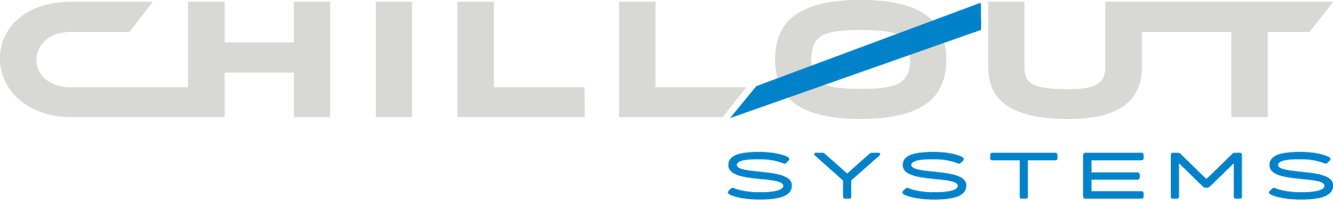FAQ Page: Quantum Pro Cooler Installation and Usage
Q1: How do I register my Quantum Pro Cooler system?
A: To activate your warranty, products must be registered within 30 days of purchase. You can register your system by scanning the provided QR code in the guide or visiting this link.
Q2: What are the key specifications of the Quantum Pro Cooler?
A: The Quantum Pro Cooler has a working voltage of 12V/24V, a max current of 30A/15A, and a rated cooling capacity of 400 watts. It utilizes a micro brushless inverter compressor and an axial flow fan, both rated at 24V. The reservoir has a volume of 320ml.
Q3: What is included with the Quantum Pro Cooler?
A: The package includes 1 Quantum Pro Cooler, 1 Wiring loom, 1 Carbon fiber baseplate, 2 Quick release pins, and 4 Rubber isolators.
Q4: How do I control the Quantum Pro Cooler?
A: The cooler can be controlled via buttons on the system or by a wired remote (sold separately). It has an ECO Mode for minimum amp draw and a MAX MODE that automatically adjusts performance according to the set temperature. You can adjust the fluid temperature in increments of 5 degrees Fahrenheit.
Q5: How do I mount the Quantum Pro Cooler?
A: Determine the best location inside the car, ensuring it's away from heat sources and has sufficient air gap at the back. Mark and drill holes to install rivnuts, attach the base plate with rubber isolators, and secure the system with 2 ball pin connectors.
Q6: How should I manage ducting and plenums?
A: Consider using ChillOut Systems 4-inch ducting and plenums for optimal airflow. If using 3-inch ducting, pair the system with an in-line 3-inch blower rated to 275 cfm. Place the NACA Duct, trace an outline, cut it out, and secure it using M4 nuts and bolts.
Q7: How do I install the wiring?
A: Connect the wiring harness to the system and run it to your electrical source, either directly to the battery with an inline fuse or to a 40amp relay if using a switch. Trim excess wire and connect accordingly.
Q8: How do I fill the reservoir?
A: Mix 1 part Chillout Systems Coolant Formula to 4 parts deionized water (1:4). Slowly pour into the reservoir until visible in the filling port, and top up as it cycles through the system when powered on.
Q9: What should I do if the system displays a fault code?
A: The system will shut down and display a fault code in the Current Temp location on the display. Refer to the guide for specific codes and their meanings, such as E1 for Temperature Sensor Failure and E2 for Low Voltage Protection.
Q10: Can I extend the product's warranty?
A: Yes, Chillout Service extends your system's warranty period by 2 years, providing a total of 36 months of warranty. This includes one free service during the warranty period and involves deep cleaning, servicing of the cooling system, Freon pressure checks, and performance optimization.
Q11: How do I connect the shirt to the system?
A: Run the insulated hose from the system to the driver's seat, ensuring enough slack to reach the driver's shirt comfortably. You can use a dual-prong connector or Chillout Systems Rapid Release Kit, depending on your setup.
Q12: What do I do if the system is overheating?
A: Power off the system immediately and allow it to cool before restarting. The restart time after overheating is between 3-5 minutes.
Feel free to reach out if you have more specific questions or need further assistance!